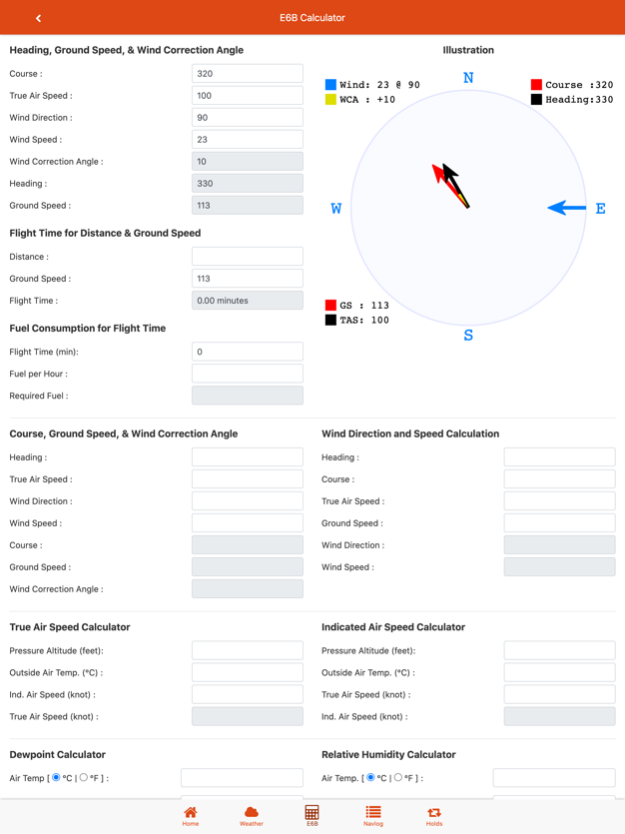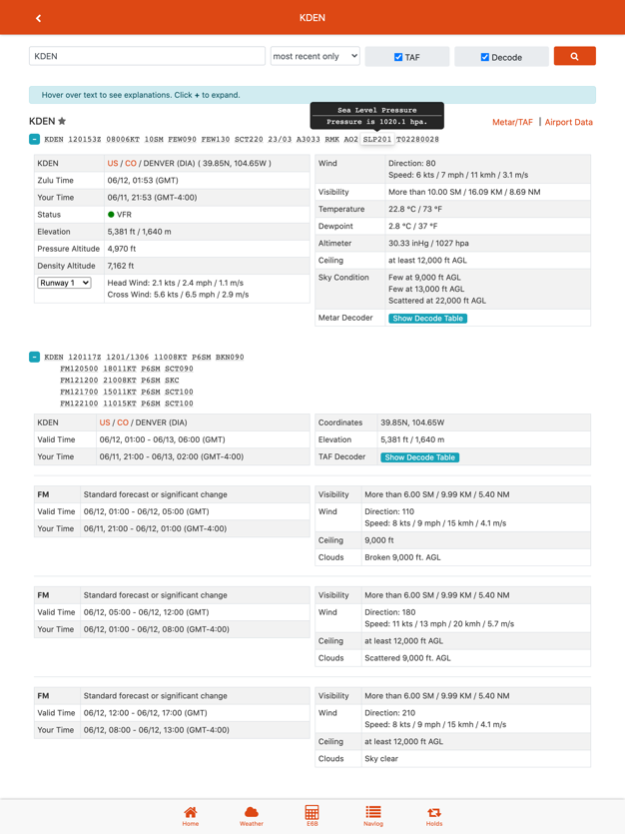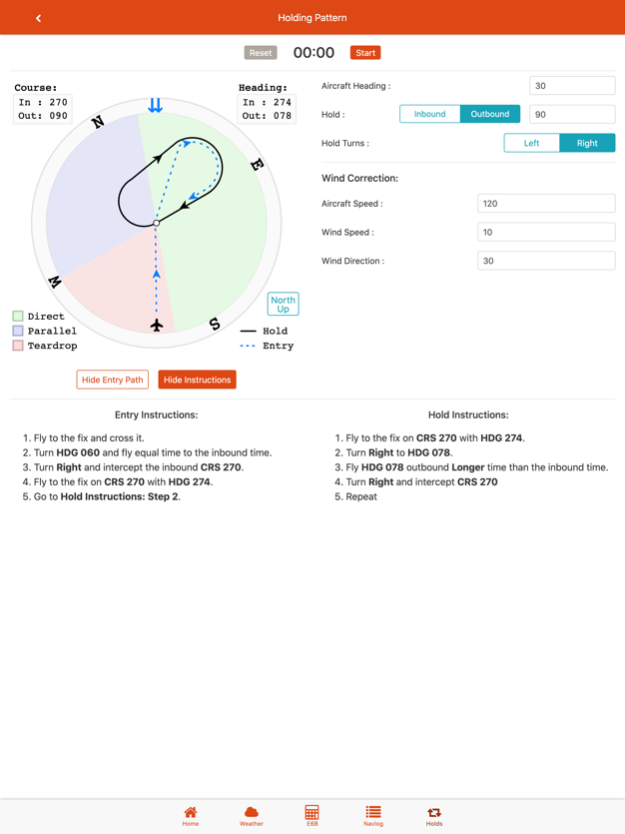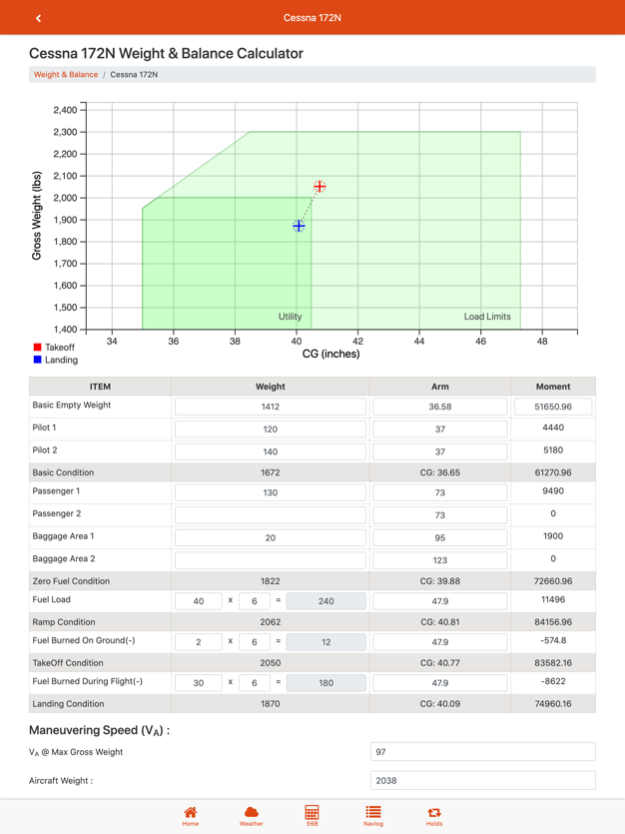E6BX E6B Flight Computer 2.4.5
Continue to app
Paid Version
Publisher Description
E6BX is an essential app for pilots of all experience levels, offering a wide range of aviation tools designed to help you get comfortable with the reports and calculations required to fly safely. Included in this app are a visual E6B Calculator, interactive Weather Reports with METAR and TAF decoders, a NavLog Calculator, and many other tools to assist you with aviation calculations.
E6B Calculator
This is the world’s most popular E6B aviation calculator, already used online by hundreds of thousands of pilots. The calculations are visually illustrated to aid in understanding, showing wind speed and direction, wind correction angle, course, heading, ground speed, and true air speed. E6B is also known as CR, CRP-5 or in German, as the Dreieckrechner.
E6B Simulator
E6B Simulator offers a manual E6B with step by step instructions and highlights. This brings the same functionality on the website to the app.
Weather Reports
Search for any airport using the Weather Reports tool, and find the relevant METAR and TAF reports, taken live from aviationweather.gov. Need help understanding METAR or TAF? Tap on any segment to instantly see what it means, or tap the Decode button to reveal the entire report at once.
Weather Reports can also display airport data for US airports, including runway directions and lengths, heliports, radio frequencies, and charts.
NavLog Calculator
Use the NavLog Calculator for either VFR or IFR flight planning. Enter numbers into the table to perform instant calculations. You can add as many lines as you need, and the table can be easily cleared with a single button.
Holding Pattern Calculator
The Holding Pattern Calculator uses a detailed and informative graphic to help you determine your entry into a holding pattern, and then to maintain that pattern with wind corrections. Simply enter a few basic values to see them instantly reflected in the graphic, then follow the detailed entry and hold instructions.
Metar and Taf Decoder
With E6BX Metar Decoder, almost everything in any given Metar or Taf is decodable, including elevation, wind direction and speed, wind components, pressure altitude, density altitude, air pressure, dew point, and all sorts of weather conditions.
Snowtam & Motne Decoder
Paste any Snowtam or Motne report into this tool to decode it. Almost everything in any given Snowtam or Motne is decodable, including type, depth, location, and extent of contamination.
Aviation Unit Converter
This tool includes all units commonly used in aviation. When you enter a value, it will instantly be converted to all other units of the same type. Convert units of time, distance, speed, pressure, temperature, volume, weight, and mass. Our GPS Coordinate Converter can convert between Decimal Degrees (DD), Degrees Decimal Minutes (DDM), and Degrees Minutes Seconds (DMS).
Aviation Unit Converters include:
Time Converter
Temperature Converter
Fuel-Weight Converter
Reciprocal-Heading Converter
VOR Radial-Bearing Converter
Distance Converter
Speed Converter
Pressure Converter
Area Converter
Weight Converter
Volume Converter
GPS Coordinate Converter
Additional Tools:
Visual Wind Components Calculator
Pressure Altitude Calculator
Density Altitude Calculator
Cloud Base Altitude Calculator
Aviation Unit Converter
Mach Speed/Speed of Sound Calculator
True Air Speed Calculator
Indicated Air Speed Calculator
Airport Data
NavLog Calculator
Airport Lists by Country/State
Weight and Balance Calculator
METAR Decoder
TAF Decoder
SNOWTAM Decoder
MOTNE Decoder
Holding Pattern Calculator
Dec 15, 2023
Version 2.4.5
E6B Simulator Added + Minor Bug Fixes
About E6BX E6B Flight Computer
E6BX E6B Flight Computer is a paid app for iOS published in the Kids list of apps, part of Education.
The company that develops E6BX E6B Flight Computer is Mehmet Cebe. The latest version released by its developer is 2.4.5.
To install E6BX E6B Flight Computer on your iOS device, just click the green Continue To App button above to start the installation process. The app is listed on our website since 2023-12-15 and was downloaded 27 times. We have already checked if the download link is safe, however for your own protection we recommend that you scan the downloaded app with your antivirus. Your antivirus may detect the E6BX E6B Flight Computer as malware if the download link is broken.
How to install E6BX E6B Flight Computer on your iOS device:
- Click on the Continue To App button on our website. This will redirect you to the App Store.
- Once the E6BX E6B Flight Computer is shown in the iTunes listing of your iOS device, you can start its download and installation. Tap on the GET button to the right of the app to start downloading it.
- If you are not logged-in the iOS appstore app, you'll be prompted for your your Apple ID and/or password.
- After E6BX E6B Flight Computer is downloaded, you'll see an INSTALL button to the right. Tap on it to start the actual installation of the iOS app.
- Once installation is finished you can tap on the OPEN button to start it. Its icon will also be added to your device home screen.